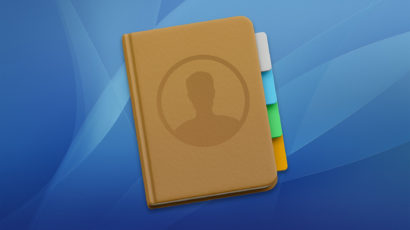Before you recycle or give away an external drive, you have to securely erase it to be certain that your data is truly gone. In this article, we’ll discuss how you’ll do so to keep your info safe!
How to Manage and Hide Mac App Store Purchases
When you visit your “Purchased” tab in the Mac App Store, do you have to scroll down through dozens of items? Want to hide programs that you never need to use again? We’ll tell you how to do so (and how to get them back afterward!).
How to Enable Offline Access of Google Drive Documents on the Mac
If you’re using Google Drive on your Mac, you may have noticed that you can’t view or edit your Google Docs, Sheets, or Slides files when you don’t have an Internet connection. Luckily, Google has a way to enable offline access for these files, but it requires just a bit of configuration. Here’s how it all works!
How to Share Multiple Contacts at Once on the Mac
Sharing a single contact card with someone is easy, but what about sharing a hundred contacts? If you use the Apple Contacts app to manage your contacts on the Mac, then sharing any number of contacts is a snap! Here’s how it works.
Advertisement
How to Take Timed Screenshots on the Mac
There are about a million ways to take Mac screenshots. But one handy method is using Grab, a little-known program that’ll let you take timed screenshots that even include a customized cursor. Come on in and find out how!
How to Hide Pictures in the Photos App on the Mac
Have you ever wondered if there is a way to hide pictures that should be kept private in Photos on the Mac? Well, wonder no more, because there is, and we’re going to go over it. Luckily, it’s very simple, too!
How to Change Your Homepage on the Mac (And Why You Might Need To)
If you’ve accidentally installed a program from a malicious source, you may have picked up some adware. This could have some nasty side effects, including changing your browsers’ homepages. We’ll tell you how to fix it!
How to Make the Mac App Store Check for Updates More Frequently
By default, the Mac App Store will check for updates once a week. But in the fast-paced world of software, a week may be too long to wait for the latest features or bug fixes. Here’s how to change the Mac App Store’s update frequency using a handy Terminal command, allowing your Mac to check for updates as frequently as once a day.
Three Tips for Creating Professional Emails on the Mac
Sometimes you need to make the best impression possible, and sometimes you need to do it though email. To that end, we’ve got a few tips for you on how to make your messages look more professional if you’re using Apple’s Mail program!
How to Remove Duplicate Contacts on Your Mac
If you’ve ever wondered how to clean up duplicate contacts on your Mac, we’ve got some tips for you! Luckily, it’s pretty easy to organize things, and we’ll tell you all about it.