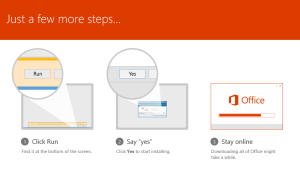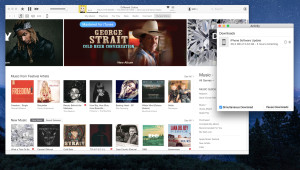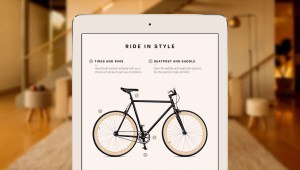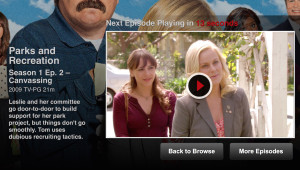CrazyLex for iOS: The Fun Way to Compete for Free Prizes and Gift Cards
We’d like to welcome an interesting and exciting new sponsor this week: CrazyLex, a completely free mobile contest app that gives away dozens of prizes each week based on a unique guessing game. Here’s how it works:
Users download the app and either create a free CrazyLex account or authenticate with Facebook, Twitter, or Google. Once logged in, you can begin to earn “CLPs” (CrazyLex Points) by watching select ads at your own choice and pace. Once you have some CLPs, head over to the prize list choose a prize drawing to enter. Each prize is assigned a random number between 0.01 and 999.99, which is revealed at the end of the prize period, and each CLP you earn can be used to place a guess on what that secret number will be. The user who guesses closest to the actual number wins the prize, no strings attached.
And the CrazyLex prizes so far have been pretty great, with something for just about everyone. Current examples include Amazon and Apple gift cards, wireless Bluetooth headphones, USB drives and SD storage cards, newly-released video games, and wearable fitness devices. Users can spread their guesses around on multiple prizes, or put all of their guesses into one prize to increase their odds of winning.
In addition to earning CLPs by watching ads, users can share CrazyLex with their friends by using a unique referral code, and then earn 10% of their friends’ CLP indefinitely. There’s also a monthly tournament which awards additional prizes to the highest-ranked players.
We were honestly very skeptical when we first took a look at CrazyLex, as many similar apps and services have hidden fees or other gotchas. But after playing around with CrazyLex this past week, we found it to be exactly as advertised. There are no costs, no fees, and no surprises. You simply choose if and when you want to watch a video ad (typically 15-30 seconds long) and then collect your CLP.
Very few people like watching ads, but when you’re able to set the rules of how and when you watch them, and get a chance to win some nice free stuff as a result, it’s not a bad deal. There’s even a great feature in the app that will make your iPhone vibrate when each ad ends, letting you know it’s time to collect your CLP in the event that you…ahem…happened to glance away while the ad was playing.
With no costs involved and some great prizes on the line, head over to the iOS App Store and check out CrazyLex today!