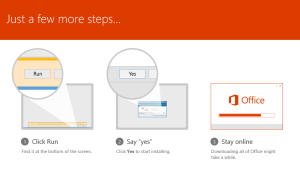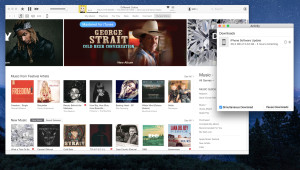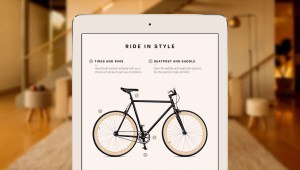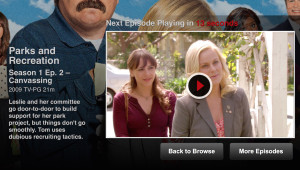Spring is just around the corner, and before you start planning your outdoor activities be sure to upgrade your hydration supplies with custom engraved Corkcircle canteens from Perfect Etch. Available in 9, 16, and 25 oz. sizes and a variety of glossy and matte finishes, the Corkcircle canteen is an incredibly stylish way to keep your beverages cold on the go.
Corkcircle canteens are made of triple-insulated stainless steel and feature easy-grip sides and non-slip bottoms. They can keep your cold drinks chilled for up to 25 hours and hot drinks steaming for up to 12 hours. No need to pack a cooler, no annoying condensation your hands, just durable, convenient, and great-looking hot or cold drinks when you need them, whether you’re at the beach, a campsite, or just lounging in the yard.
While Corkcircle canteens look great on their own, our friends at Perfect Etch make them even better with state-of-the-art precision engraving. From a single order of a custom Corkcircle canteen with your initials, to a large order with your company’s name or logo, custom engraved Corkcircle canteens from Perfect Etch are a great way to stand out from the crowd or promote your business or event. Based in Austin, Texas but shipping worldwide, the pros at Perfect Etch are experts in custom engraved products, so be sure to check out Corkcircle canteens and their entire catalog for great gift ideas.