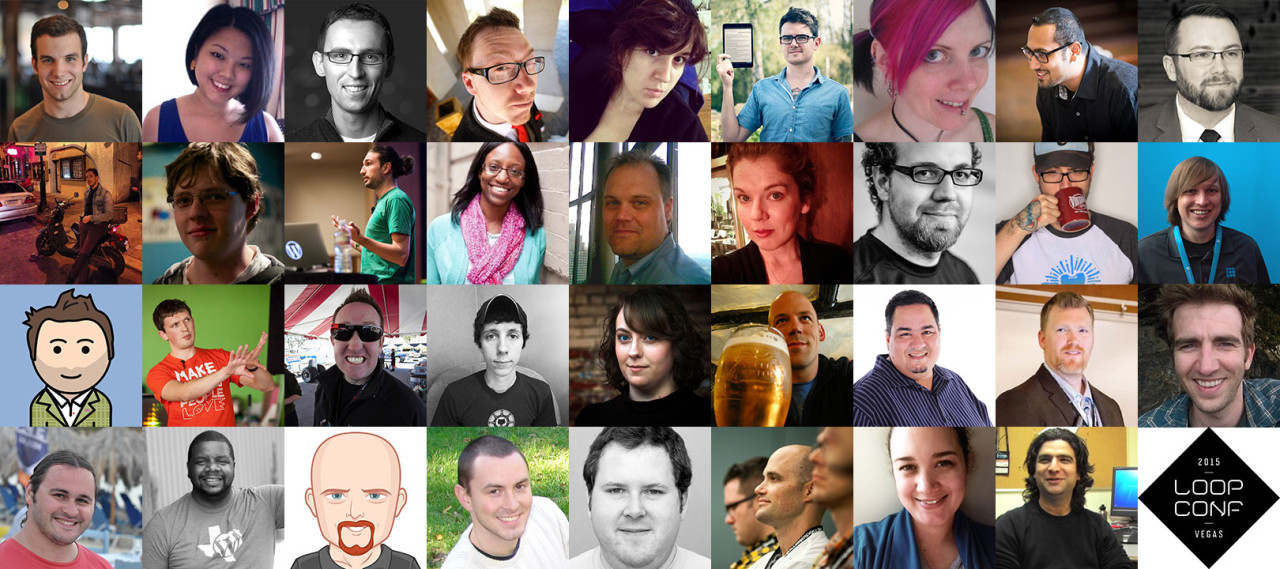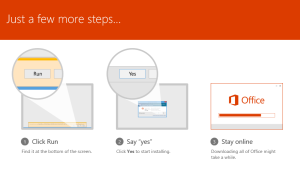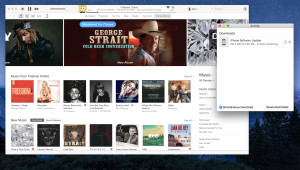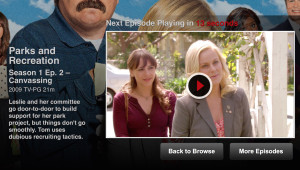LoopConf is the Can’t-Miss Event for WordPress Developers
WordPress has quickly become the Web platform of choice for everything from personal blogs to huge corporate websites, and even TekRevue. Now, the same WordPress experts who helped build and maintain TekRevue are holding the ultimate WordPress conference: LoopConf.
Taking place May 6-8, 2015 at the Westin Lake Resort and Spa in Las Vegas, LoopConf is one event you don’t want to miss if you’re involved, or thinking about becoming involved, with developing or supporting WordPress. Come attend more than 30 sessions lead by founding WordPress developers, engineers from Google, WIRED, The New York Times, and Bocoup, and John O’Nolan, founder of the Ghost blogging platform.
After you’ve heard from the experts, dive in to an entire day of hands-on workshops, with training and guidance on WordPress-based mobile development, site security, theme building, and plugin testing. And, of course, it wouldn’t be a developer event without great food, parties, hacking challenges, and game night!
WordPress is an amazing platform that is changing the Web, and the world, and LoopConf is the place you need to be if you want to take your WordPress skills to the next level. Check out the full list of speakers and events, and book your ticket today!
LoopConf is not endorsed by or affiliated with the WordPress Foundation.