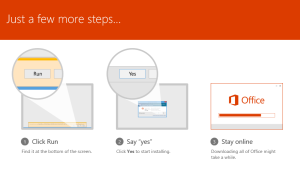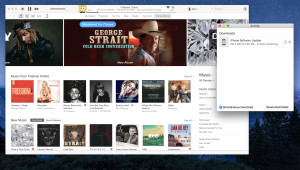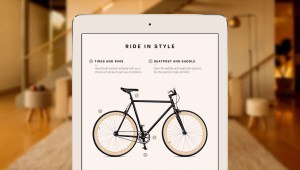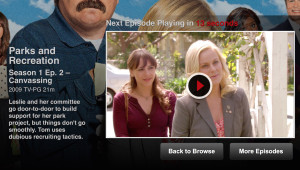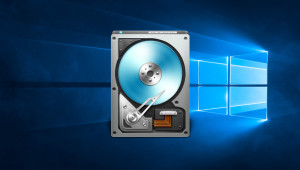Small businesses and freelancers know the importance of staying organized and efficient, allowing for maximum productivity while still taking care of essential issues like scheduling and invoicing. There are a multitude companies offering freelance and small business apps and services, but our hands-down favorite is Marketcircle, makers of powerful Mac and iOS software for customer relationship management (CRM), project management, time tracking, and invoicing.
Marketcircle is a Toronto-based developer run by a passionate team that is committed to helping small businesses and freelancers — consultants, lawyers, real estate agents, designers, photographers, salespeople, and even independent websites like TekRevue — save time, stay productive, and get paid. In pursuit of this cause, Marketcircle has developed two popular and highly-rated apps: Billings Pro and Daylite.
Billings Pro
Billings Pro is a time tracking and invoicing app that I’ve personally used for both TekRevue and freelance needs for several years. Available for the iPhone, iPad, Apple Watch, and Mac OS X, Billings Pro lets users track their time and expenses for each client, create custom invoices and estimates, and keep tabs on incoming and outstanding payments. Tracking your billable time is a breeze thanks to robust Mac and iOS apps, the optional use of an OS X Menu Bar item, support for Notification Center in iOS, and full support for the Apple Watch platform. As you add time tracking and expense data from each of these sources, it will sync seamlessly between all of your devices to ensure that you’re always working with the latest numbers.
When it’s time to prepare invoices or perform a routine check of your business, Billings Pro makes things easy with powerful custom reports that let you quickly see how much time you’ve spent on each project, how much time has been accrued and billed for each client, the status of any tax you’ve collected, and more. And Billings Pro is also scalable, allowing it to handle the needs of individual freelancers and small business teams alike. In short, Billings Pro has personally saved me time and effort, and I hope you’ll check it out to see if it can do the same for your small business or freelance enterprise.
Daylite
If Billings Pro is the ultimate app for making sure you or your small business gets paid, Daylite is the ultimate app for helping your business satisfy your customers and clients so that they’ll want to pay you. Daylite is a productivity app for the Mac, iPhone, and iPad that combines CRM, project management, to-do functionality, and more. Daylite can organize your contacts, calendars, tasks, notes, emails, projects, and business opportunities, allowing freelancers or small businesses to track and coordinate all aspects of managing their business from a single place, maximizing your ability to meet the needs of both you and your customers.
As a native app instead of a Web-based service, Daylite syncs to the cloud but maintains local copies of your data, ensuring that you and your team always have access to the information you need to make your business run, even when an Internet connection is unavailable. The native app format also allows Daylite to integrate tightly with OS X, which lets users import emails, create new contacts, schedule appointments, and delegate tasks all from within apps like Apple Mail, Calendar, and Reminders.
But perhaps the best Daylite feature is linking, which lets users virtually organize almost any stored information by “linking” it together in the Daylite interface. For example, users can link certain notes and call logs to a specific contact, link calendar appointments and tasks to a certain project, and link people to companies and projects to help track work history and referrals. Once linked, accessing any one component optionally shows all other linked components, which helps you gather, review, and analyze information without having to jump between apps or menus.
Try Daylite & Billings Pro for Free
Both Daylite and Billings Pro are available now for OS X and iOS, with a free 30 Day Trial to make sure that they’re the right tools for your business and needs. Check out the Daylite and Billings Pro sections of Marketcircle’s website for more information and to start your free trial.
Not convinced that Marketcircle is the leader in small business productivity? Check out this great interview with Marketcircle CEO Alykhan Jetha on the Background Mode podcast.
As mentioned earlier, we’ve been longtime Marketcircle customers and have seen first-hand the benefits that software like Billings Pro and Daylite can bring to freelancers and small businesses. Thanks to Marketcircle for their support of TekRevue!