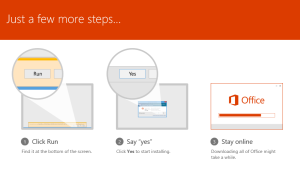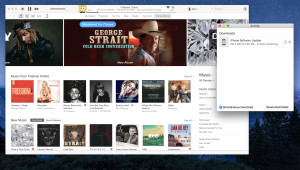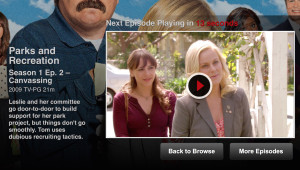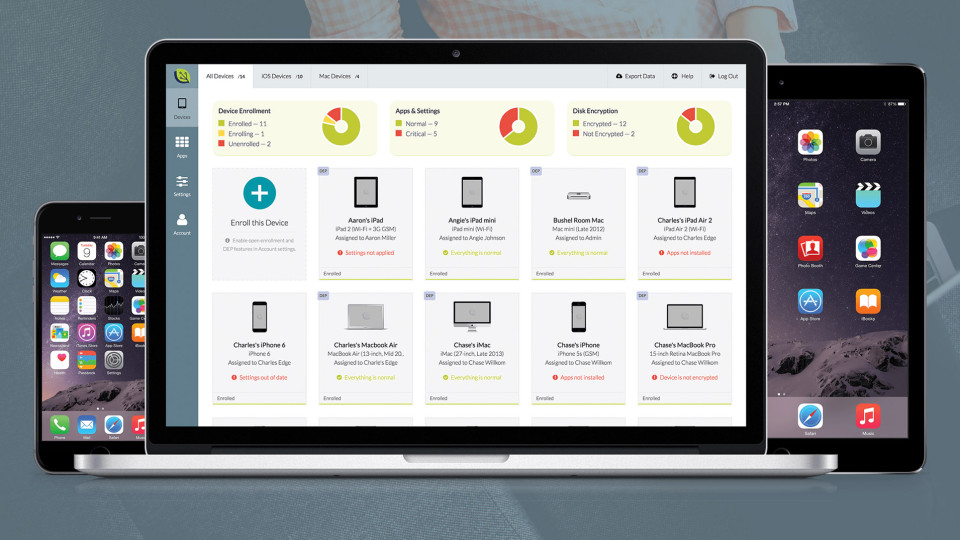
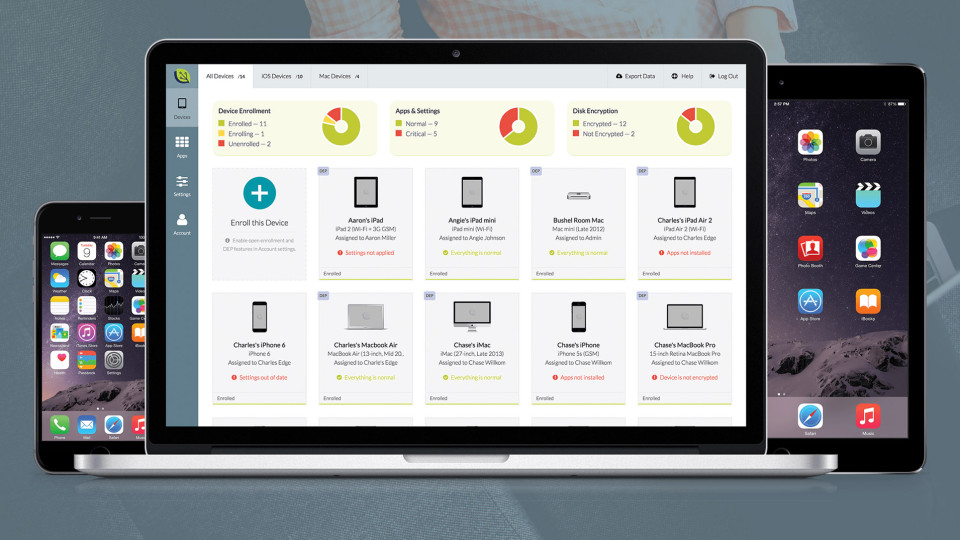
Make Apple Device Management Simple with Bushel
Large organizations and businesses have enjoyed the benefits of mobile device management for years. After all, they have huge budgets and large IT staffs that handle configuring, monitoring, and protecting dozens, hundreds, or thousands of iPhones, iPads, and Macs. Now, thanks to Bushel, organizations of any size can get the mobile device management benefits enjoyed by large companies for a fraction of the cost.
Made by JAMF Software, experts in the mobile device management industry for more than a decade, Bushel is “powerful Apple device management for the rest of us.” With just a few clicks, anyone can enroll their Macs, iPhones, iPads, and iPod touch devices in Bushel’s slick and secure Web management portal. And that’s no exaggeration. We just started using Bushel here at TekRevue, and I have absolutely zero experience with mobile device management. Still, even I was able to sign up for the service, enroll my iPhone and our studio Mac, and start remotely managing them, all in about 10 minutes. It’s amazingly simple.
But don’t mistake simplicity for a lack of capability. Once your devices are enrolled, whether it’s two devices or two thousand, you can quickly and securely view and manage them from Bushel’s slick web portal. With just a glance, you can keep track of crucial device info like software version, free space, and encryption status, regardless of whether the device is in the next office or on the other side of the world. And when you’re ready to take a more active role in device management, you can easily deploy email configuration settings, install apps, change security settings, and remotely lock or erase the device if necessary. Bushel even provides handy info like a device’s warranty status, Wi-Fi configuration, and last known IP address.
None of these features are new to the large organizations that pay tens of thousands of dollars for remote device management, but Bushel gives you these advanced features for an unbeatable price. In fact, depending on your needs, Bushel may not even cost you a penny. Anyone can sign up, no credit card required, and enroll and manage up to three devices absolutely free. As your needs grow, you’ll simply pay $2 per device per month for your fourth device and up, with no contracts, no commitments, and the ability to add or remove devices, or cancel your account, at any time.
With Bushel, existing IT staffs can save tons of time and money, and small businesses who couldn’t otherwise justify traditional mobile device management options can get all of the benefits for just just pennies a day. Not only that, but Bushel’s low cost pricing makes it an intriguing solution for individuals, too. Families with large numbers of iOS devices and Macs can now be centrally managed, updated, and secured without having to hunt down little Billy or Susie each time their iPhone needs a new app. Indeed, I’ve been so happy with Bushel at TekRevue that I’ll likely be opening a second account for the Tanous household in the near future.
If your organization or business uses Apple devices, no matter the number, you’ll save time and prevent headaches by remotely managing them all from a secure central location. And with Bushel, you get all the advanced features you need for a ridiculously low price. Be sure to check them out today, enroll in the free trial, and see how Bushel can keep your Apple devices, and your company, running smoothly.