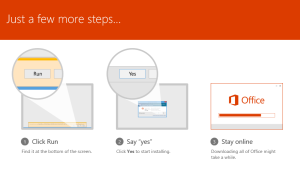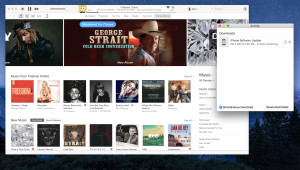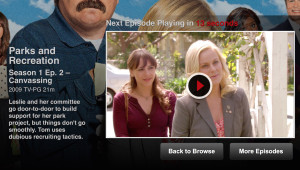For me, the best part of the Mac and OS X experience is the vibrant community of third party developers who simply make awesome apps, and we’re thrilled that one of our favorite independent developers, Eternal Storms Software, is back as a sponsor this week to show off Glimpses, a complete upgrade of the company’s still motion video app formerly known as Briefly.
There are many OS X apps, including those from Apple itself, that help you create standard videos and photo slideshows, but Glimpses tackles the area in between: still motion videos. As you may have seen before, still motion videos display hundreds or thousands of photos for only a fraction of a second each, creating a fun and unique experience that helps you convey long or complex events in a short period of time.
From a video that condenses your week-long European vacation into a thrilling 3-minute ride, to a heartfelt summary of an afternoon at the beach with the kids, still motion videos capture the emotion and story of an event in a way that other more traditional approaches can’t match, and Glimpses makes creating these videos a breeze.
All you need to do to get started is import your photos into the app. Glimpses works with images stored locally on your Mac, but it can also automatically import your pictures from Instagram or Flickr with just a single click. Once your images are imported, you can fine-tune your still motion video by removing or rearranging images as desired. There are also automatic sorting options that let you arrange photos by date, name, or even color, which gives your final video an awesome gradient effect.
With your images nicely arranged, you can next add music to create a truly engaging video. Glimpses works with nearly all non-DRM-protected audio files, including your iTunes purchases, and lets you craft a custom soundtrack from one or multiple songs. There’s even a built-in audio selection tool which lets you highlight only a portion of a particular song that you’d like to use.
But the best part of Glimpses is its automatic timing and cropping feature. While you can always configure everything manually, Glimpses offers a fully automatic creation option, which sets the best resolution for the final video (up to 4K/2160p), matches the image display duration to the length of your audio soundtrack, and automatically zooms and crops photos to fill the 16:9 video aspect ratio, complete with face detection to ensure that your photos’ subjects are always in view.
With Glimpses, you’ll discover an entirely new way to share your memories and experiences, and you’ll be creating your first still motion videos within minutes. To check it out, grab the free demo from the Eternal Storms Software website, but don’t wait too long. When you try Glimpses, you’ll love it, and it’s available on the Mac App Store this week only for 60% off.
Thanks to Eternal Storm Software and Glimpses for supporting TekRevue!