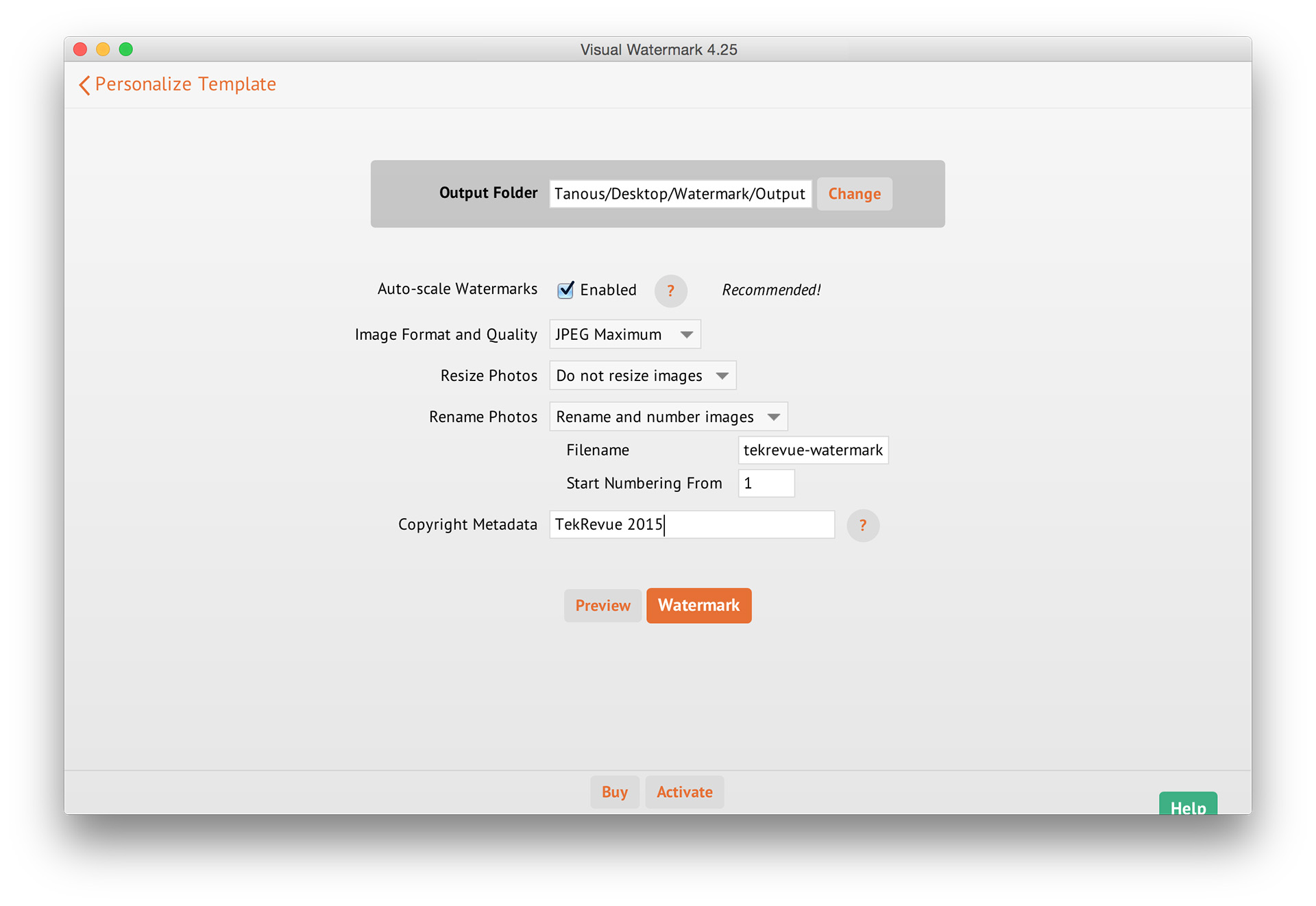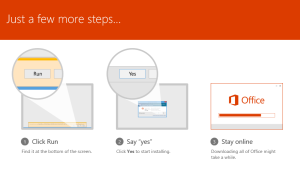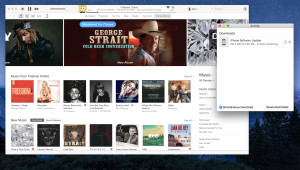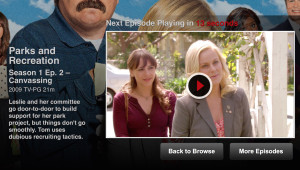Protect Your Images, and Your Livelihood, with Visual Watermark
Update: There are 50 free licenses for Visual Watermark up for grabs. Check out the link at the end of this page to grab one before they run out!
In today’s online world, intellectual property rights are under constant assault, especially when it comes to images. It’s a trivial matter for just about anyone to take someone else’s photograph, save it to their computer, and then upload it to Facebook, Twitter, Tumblr, or their own blog. If you rely on your images for your livelihood — wedding photographers, digital media artists, journalists, online store owners, and even websites like TekRevue that produce a lot of original images for product reviews — then you need to protect your images, and often the best way to do that is through the use of a watermark.
There are many ways to watermark an image, but most of them are either expensive, slow, or don’t offer enough in terms of customization. That’s why I was very interested to check out the software from this week’s sponsor, Visual Watermark.
Visual Watermark is single-purpose software that is very good at what it sets out to do: protect your images with a custom watermark. Users can choose from 12 base templates and hundreds of visual effects and font options, allowing you to create the perfect watermark for your images. But where Visual Watermark really shines is its batch processing capabilities, allowing you to protect literally thousands of photos at once with a single click of the mouse.
Visual Watermark is multi-core enabled, so it will take advantage of the processing power of modern PCs and Macs. I queued up a folder of 1,072 images (various formats and sizes) and threw them at Visual Watermark. On our 2014 MacBook Pro, the app processed all 1,072 images in about 90 seconds. I’d say that’s pretty darn good.
Even better, Visual Watermark’s batch processing feature lets you convert, resize, and rename images during output. Here’s an example of why I love this feature: at TekRevue, we try to only use images in JPEG format at a maximum width of 1,920 pixels, but many of the images we work with start off as TIFFs or PNGs at much higher resolutions. With Visual Watermark, I can not only add a ‘TekRevue’ watermark, but I can also resize and convert all of our images for an article or review to the desired format, size, and applicable file name, all with one click!
But all of this technical stuff comes down to just one question: how would your business or project be affected if your images were stolen? The answer for some people is “not at all,” and that’s totally fine! But if you’re even slightly apprehensive about such a scenario, then it’s time to look into a good watermarking solution, and I highly recommend that you give Visual Watermark a try.
Bonus: Our sponsor is offering 50 free Visual Watermark licenses on a first-come, first-served basis. Apply for your free license here before it’s too late!
Visual Watermark is available for both Windows (Vista and higher) and OS X (Lion and higher). A single purchase gets you a license that works on both operating systems, which is great for those working in multi-platform environments. Check out the free trial today and find out just how simple and fast it can be to protect your images.