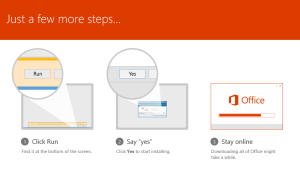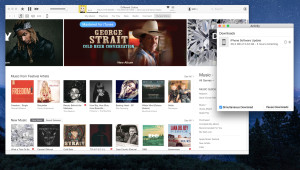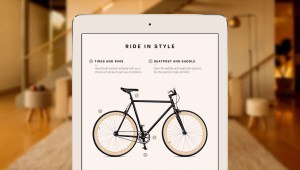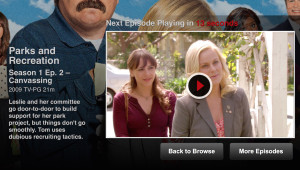Sponsor: Yoink is the Drag & Drop Helper Every OS X User Needs
One of the best aspects of being an OS X user is the wealth of awesome apps from independent developers that can enhance your user experience, and one of our favorite apps is Yoink from this week’s sponsor, Eternal Storms Software. Yoink is both incredibly simple and incredibly powerful, and once you use it, you’ll be hooked.
By default in OS X, you can drag and drop content — text, files, images, etc. — between one app or location and another. Yoink greatly enhances this process by giving you a drop-zone in which you can temporarily store these drag & drop items. This not only makes it easier to drag and drop content between different locations or apps, but it also allows you to gather up multiple items from various locations and then drop them all into a single app or location at once. Check out the screencast above for a visual demonstration of this process in action.
In simple terms, I like to think of Yoink as a friend you can ask to “hold this for a second.” For example, if you have a PDF on your Mac’s hard drive and an image in iPhoto that you want to drag and drop into an email message, you could open Mail, iPhoto, and Finder side by side and drag the files one-by-one, but this is relatively time consuming and clutters your desktop with open application windows. It’s also impossible if you’re using these apps in full-screen mode. Instead, you can drag both the PDF and image file to Yoink, which lives conveniently on the edge of your screen even in full-screen mode, and then drag both into Mail when you’re ready. It’s like asking Yoink to just hold on to these items while you gather them up, and then make them available when it’s time to drop them in the desired location.
And it’s not just files and images; Yoink handles text, email messages, code, and just about any other file or content from any Cocoa-based OS X app. And, although the example above deals with moving content between apps, Yoink is also a great way to move files in Finder when organizing the contents of your Mac’s drive.
All of this functionality is made even better by the fact that Yoink is incredibly light on system resources and has a great look and feel that fits right in with OS X Yosemite. There’s a reason why, with more than 350 reviews on the Mac App Store, Yoink gets a solid 5-star rating from customers.
Give Yoink a try with the free 15-day demo and I guarantee you’ll be hooked. When you’re ready to purchase, you can pick it up on the Mac App Store. But don’t wait too long, as Yoink is on sale this week only for 20 percent off ($3.99, regularly $4.99). Yoink requires a Mac with a 64-bit processor running OS X 10.7.3 or higher. Thanks to Yoink and Eternal Storms Software for allowing us to continue to bring TekRevue to you!