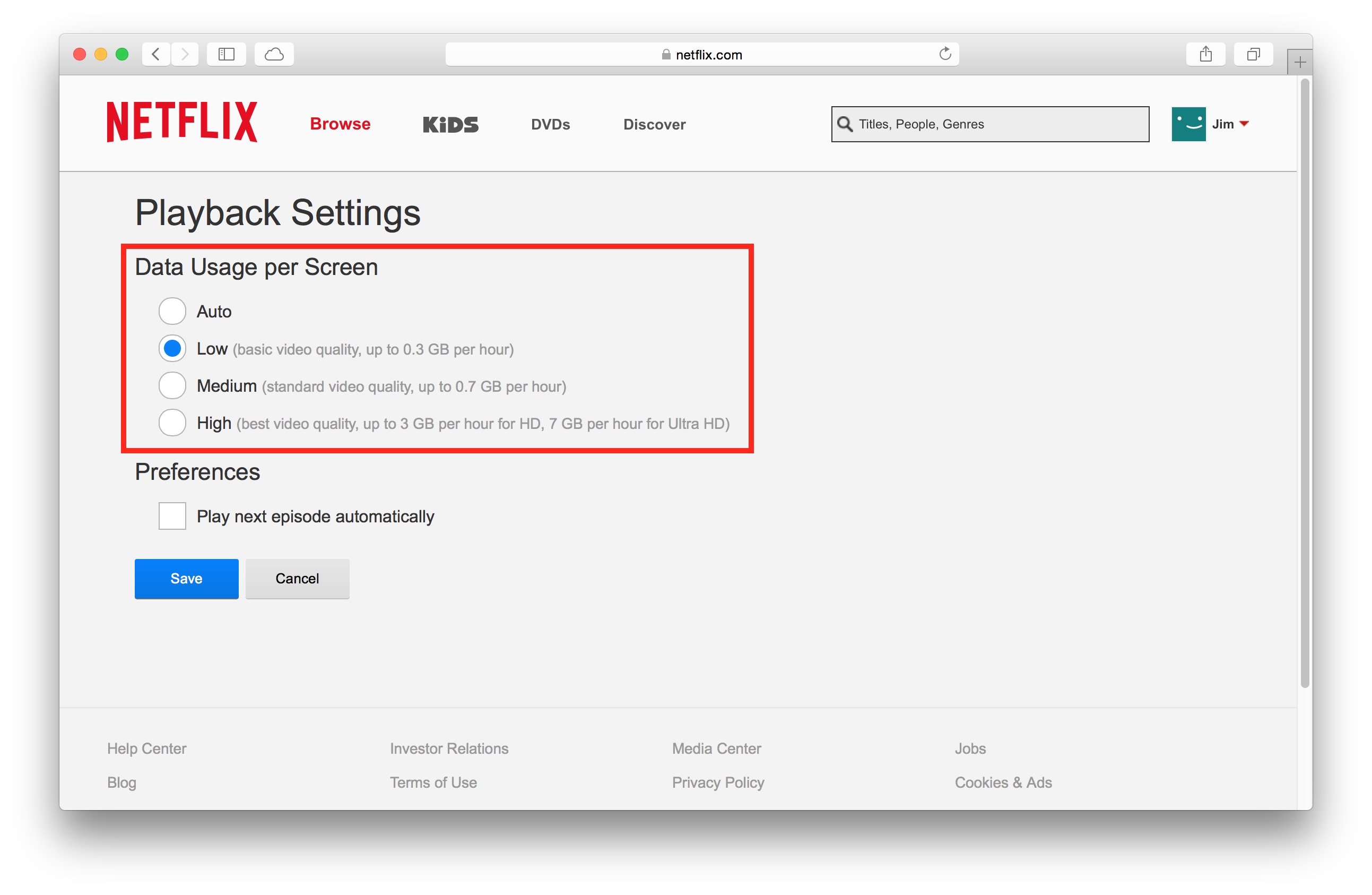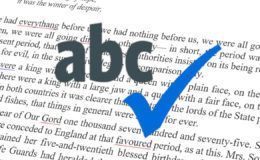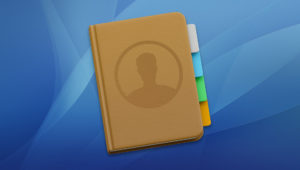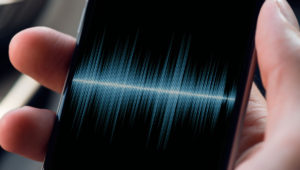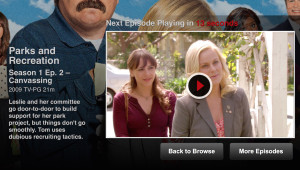How to Reduce Netflix Bandwidth Usage to Avoid ISP Data Caps
The Internet has fundamentally changed productivity and is in the process of forcing big changes in the television industry, with millions of users now watching the bulk of their TV and movie hours via services like Netflix. But many consumers are also still stuck with data caps, limiting the amount of content they can download each month via their Internet service provider. Online video, particularly HD video, can quickly eat up your bandwidth, resulting in slower speeds from your ISP or costly overage charges. Instead of giving up on Netflix halfway through the month, however, you can force the service to use a lower quality video stream that lets you still enjoy your movies and shows while significantly reducing bandwidth usage.
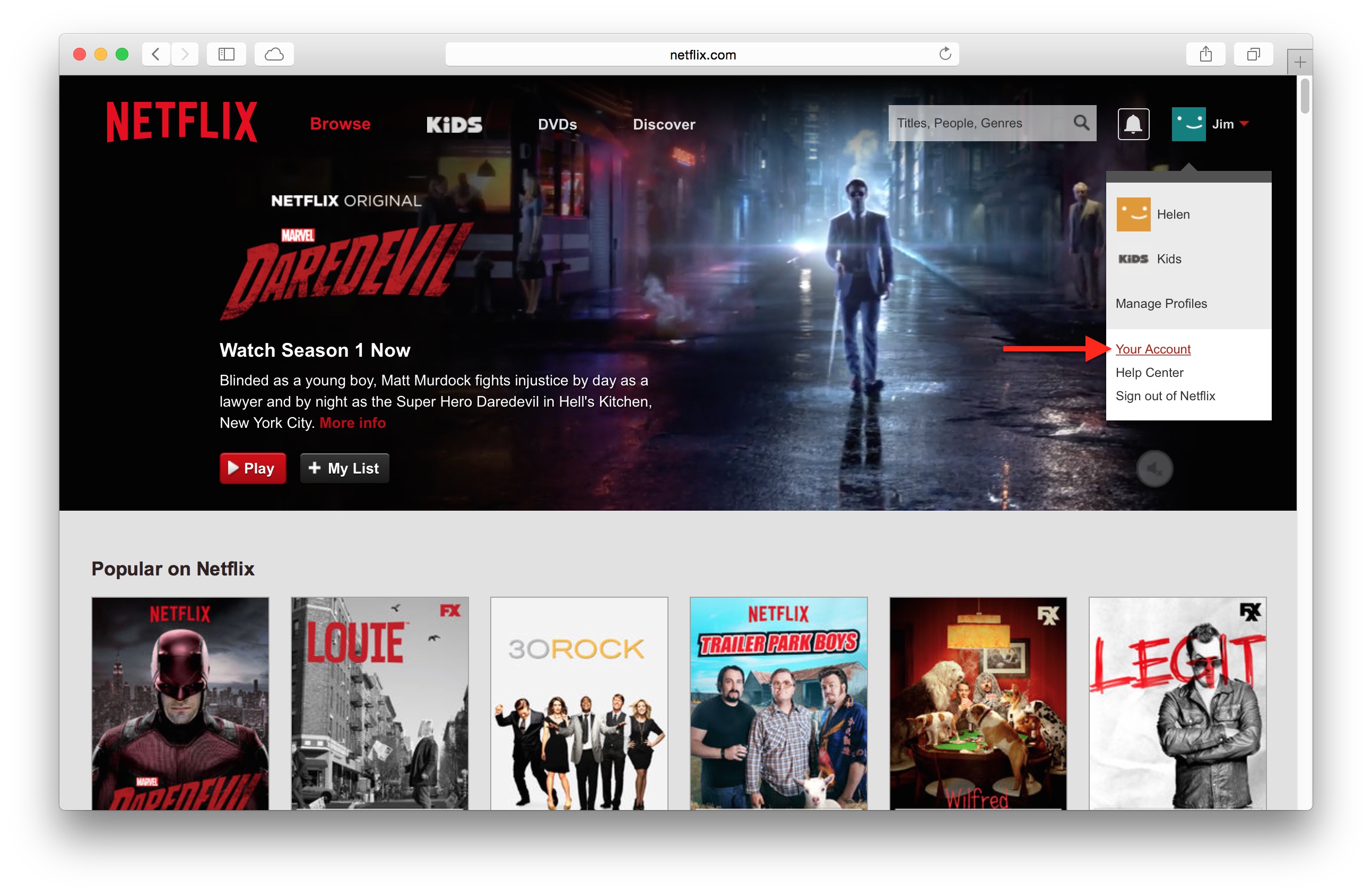
To set your Netflix data usage, log in to your Netflix account, click your account name at the top-right portion of the browser window, and select Your Account.
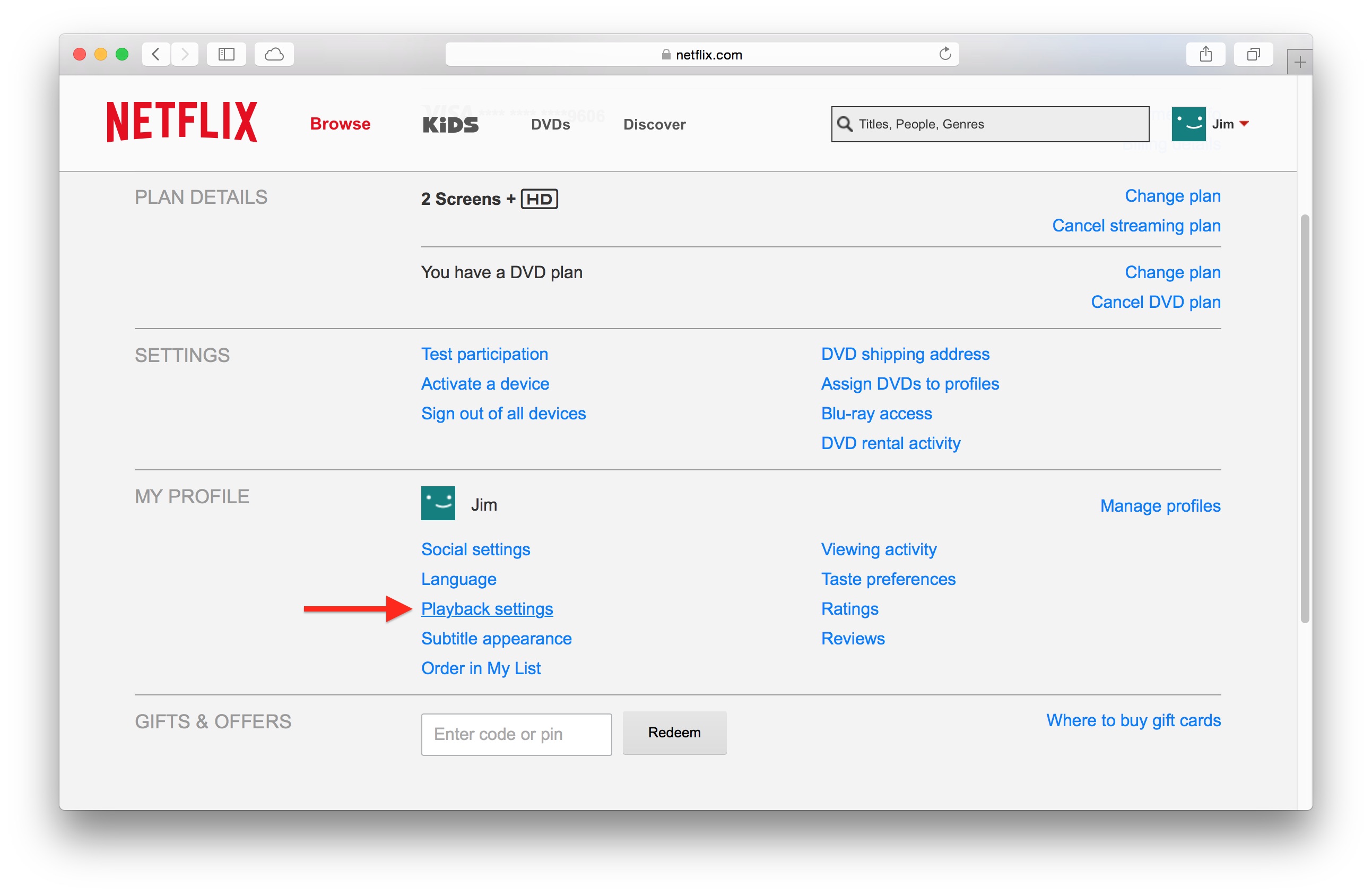
On the Account page, scroll down until you see Playback Settings listed in the “My Profile” section. Click it to view data usage and episode playback settings.
There are four quality settings that will affect both picture quality and data usage:
Auto: attempts to provide the highest quality for the current connection speed and signal strength
Low: reduced standard definition video quality that will use up to 300MB per hour of streaming
Medium: standard DVD-quality video at up to 700MB per hour
High: HD-quality video (on supported content) that can use up to 3GB (3000MB) per hour. For Netflix’s “Ultra HD” content, expect up to 7GB (7000MB) of usage
For the bandwidth-conscious on very limited data caps, sticking with the “Low” setting will ensure that you can still enjoy Netflix content with minimal impact on data usage. Even moving to the “Medium” setting will provide decent quality without a significant bandwidth hit. Just make sure to monitor your data usage via your ISP or a third party utility and adjust your Netflix settings accordingly.
Any changes you make to your Netflix data usage settings will take immediate effect in your Web browser, but note that you must reload (or sign out and then sign back in again) on any Netflix-enabled devices (Xbox One, PS4, Roku, Apple TV, etc.) for the change to be applied.
In addition to avoiding ISP data caps, reducing your Netflix quality can also help ensure smooth playback. The “Auto” setting does a pretty good job in general, but if you’re seeing buffering and playback issues on a slower Internet connection, manually setting the quality to “Medium” or “Low” may help provide uninterrupted playback. Reducing Netflix data usage can also keep your own network bandwidth free for other important tasks such as video chatting, VoIP calls, or large file transfers.
Due to the variety of each users’ Internet speeds, data caps, and network configuration, there’s no universally applicable recommended setting for Netflix bandwidth. Therefore, take some time to experiment with the different settings to determine which works best for your needs, but remember to reload any Netflix apps on your media devices each time you make a change.
Want news and tips from TekRevue delivered directly to your inbox? Sign up for the TekRevue Weekly Digest using the box below. Get tips, reviews, news, and giveaways reserved exclusively for subscribers.